

#Allpasswords password#
In the United States (currently) it is certainly OK to break password protection on sheets that you developed for your personal use, or for which you have permission from the author or owner.
#Allpasswords code#
The code is unlocked so you may examine and modify it as needed.ĭISCLAIMER: Please note that breaking password protection MAY violate laws or regulations in your jurisdiction. Activate the workbook you want to unlock and click the button. The workbook is hidden, and has an attached toolbar with a button to start the macro.
#Allpasswords download#
You can download the workbook allinternalpasswords.xls if you don't want to cut and paste the macro below.
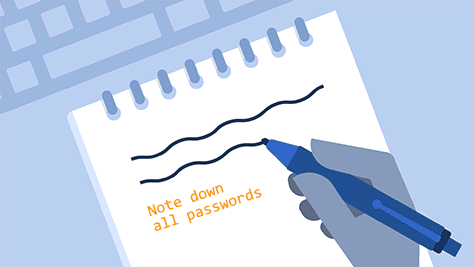
Again, since it's not returning the original password, it's unlikely to be useful in breaking file or VBA project passwords. While the sheet or workbook will automatically be unprotected, the macro suggests you write this code down, not only for future use, but, people being creatures of habit, it may work on another sheet/workbook by the same author. Where the first 11 characters will be As or Bs and the X represents a character from ASCII 32 (" " or space) to ASCII 126 ("~", or tilde). Working passwords will be returned in the form AAABABBABABX It shouldn't take more than a few seconds (certainly less than a minute) to find each password if you have a relatively up to date computer. I mostly cleaned it up and made it a bit more efficient. Norman Harker did an outstanding job in modifying it for workbook as well as worksheet protection. I first saw it in a post by Bob McCormick. It will report which password strings worked (so that if you have other workbooks by the same author, you can try it on them), but it will NOT report the original password (it can't - it's never stored - only the hash is saved in the file). This macro, for which the true origin is lost in antiquity, will unlock all the internal passwords in your workbook. Einar Ståle Huse has written one of the most popular add-ins - password.xla.

There are some add-ins that will remove passwords - search the Google newsgroup archives to find them. There have been macros published (mostly derived from one that I first saw published by Bob McCormick) for years in the newsgroups. If you have a lot of links between sheets, it can be difficult to substitute the new sheet, but you can see what's going on at least. In many versions of XL, bypassing protection is as easy as selecting the entire worksheet, copying it and pasting it to a new worksheet. As a comparison, a 4-character password containing just the 26 lower case alphabet characters has 456,976 combinations, and a 3-character password consisting of lower case, upper case and the digits 0-9 will have 238,328 combinations.Īgain, it doesn't matter what your original password is, one of those 194K strings will unlock your sheet or workbook. This may seem like a lot, but it only takes a few seconds for a modern computer to try them all. The remaining character can have up to 95 possible values, leading to only 2^11 * 95 = 194,560 Effectively, any password of any length is transformed into a string of 12 characters, the first 11 of which have one of only two possible values. Instead they are hashed (mathematically transformed) into a much less secure code. The reason is that the passwords you enter (i.e., with Tools/Protect/Protect Worksheet or /Protect Workbook) are not used directly in protection. Internal XL passwords are about as useful for security as tissue paper. Note: For a discussion of File or VBA Project password protection, see here.
#Allpasswords upgrade#
This site will look better if you upgrade to a browser that supports web standards.


 0 kommentar(er)
0 kommentar(er)
